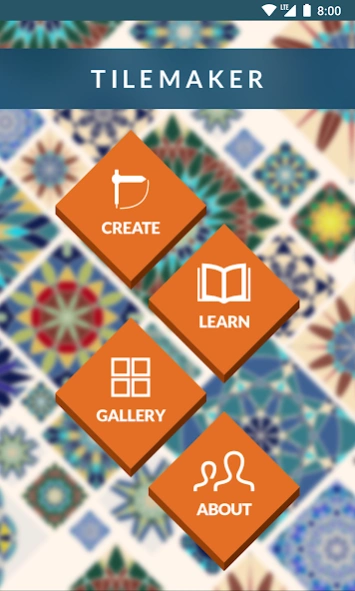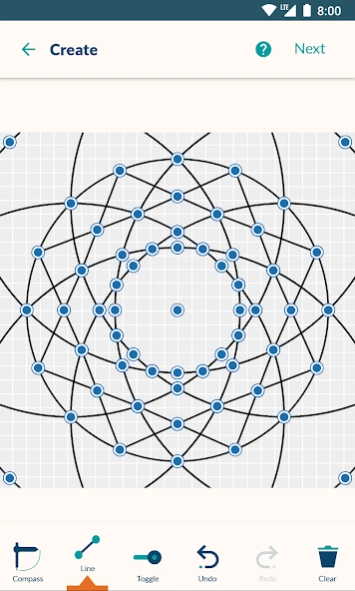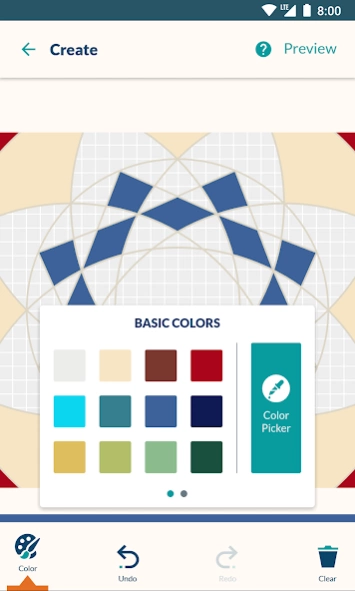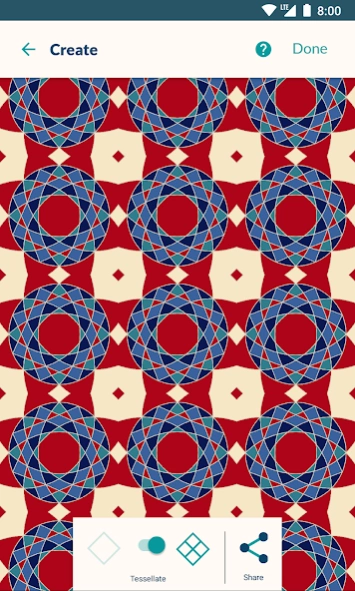Tilemaker 1.1.2
Free Version
Publisher Description
Tilemaker - Explore Islamic geometry and architecture by creating your own mosaic tile.
Qatar Foundation International’s (QFI) Mosaic Tilemaker application introduces students to fundamental concepts of Islamic art and architecture through the exploration and creation of mosaic tile art. Through this app, users can learn more about the history and geometric principles behind this art and engage in an interactive learning process to explore these concepts by designing and sharing their own mosaics through the apps Create Tool.
About QFI
QFI inspires meaningful connections to the Arab world by creating a global community of diverse learners and educators and connecting them through effective and collaborative learning environments —inside and outside the classroom. Through our activities, QFI is committed to providing K-12 students in Qatar, the Americas, and the United Kingdom (UK) with the intellectual, communicative, and cultural competencies that will enable them to be engaged global citizens.
About Tilemaker
Tilemaker is a free app for Android published in the Teaching & Training Tools list of apps, part of Education.
The company that develops Tilemaker is Qatar Foundation International. The latest version released by its developer is 1.1.2.
To install Tilemaker on your Android device, just click the green Continue To App button above to start the installation process. The app is listed on our website since 2022-05-18 and was downloaded 1 times. We have already checked if the download link is safe, however for your own protection we recommend that you scan the downloaded app with your antivirus. Your antivirus may detect the Tilemaker as malware as malware if the download link to com.qfi.tilemaker is broken.
How to install Tilemaker on your Android device:
- Click on the Continue To App button on our website. This will redirect you to Google Play.
- Once the Tilemaker is shown in the Google Play listing of your Android device, you can start its download and installation. Tap on the Install button located below the search bar and to the right of the app icon.
- A pop-up window with the permissions required by Tilemaker will be shown. Click on Accept to continue the process.
- Tilemaker will be downloaded onto your device, displaying a progress. Once the download completes, the installation will start and you'll get a notification after the installation is finished.